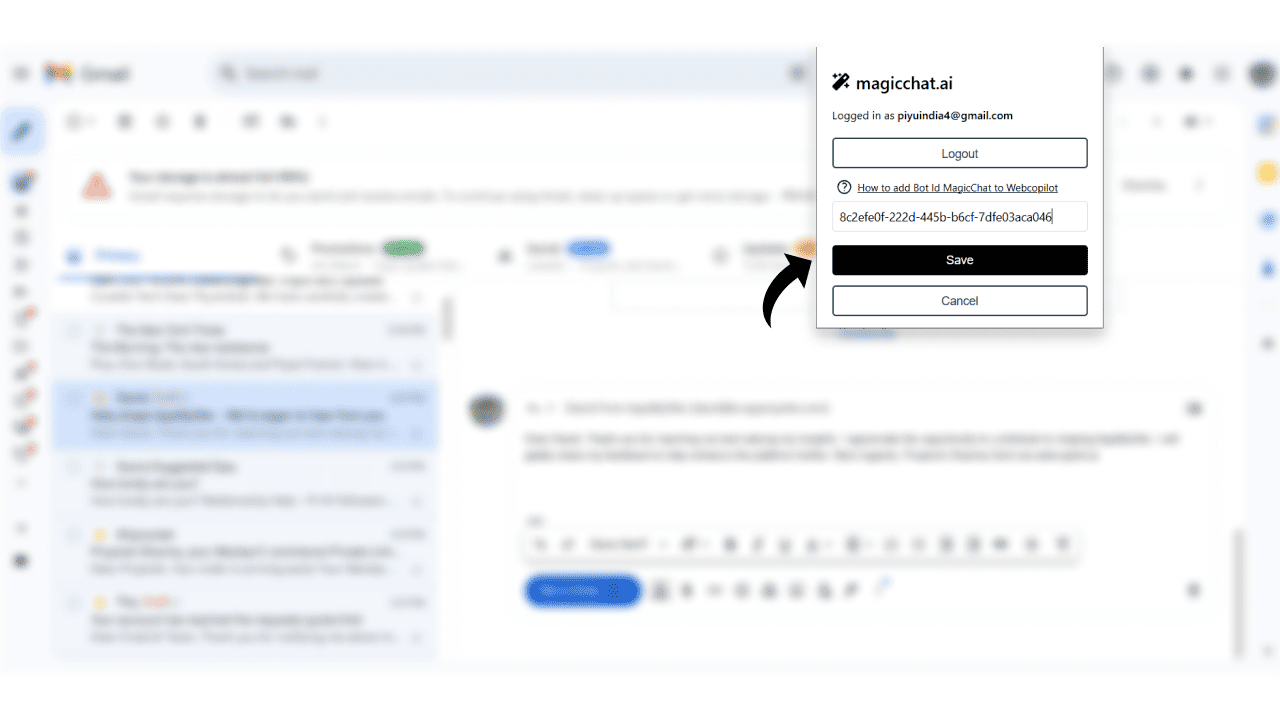How to Add MagicChat BotId to Your MagicChat.ai Extension

Author: Sanskar Tiwari
Published on
2. Signup or Login to Your Account
If you are a new user, create an account. If you already have an account, simply log in.

3. Create or Select Your Bot
Once logged in, create a new bot or choose an existing bot from your dashboard.
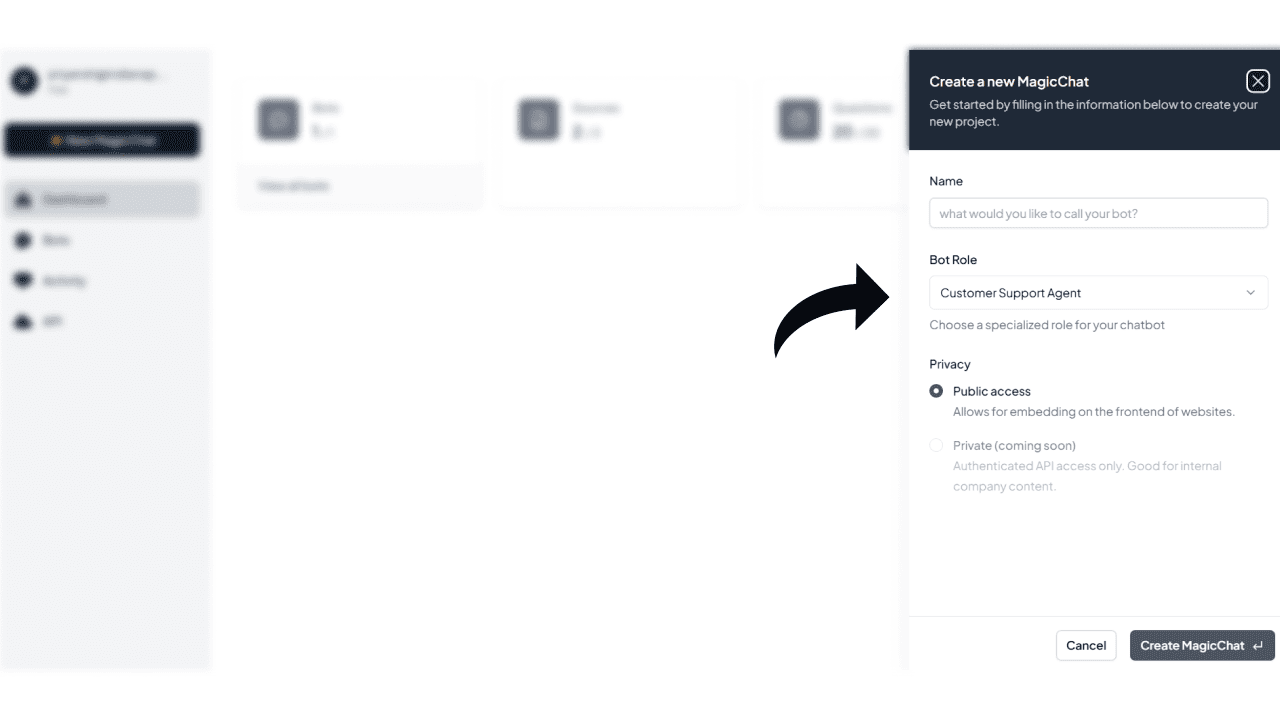
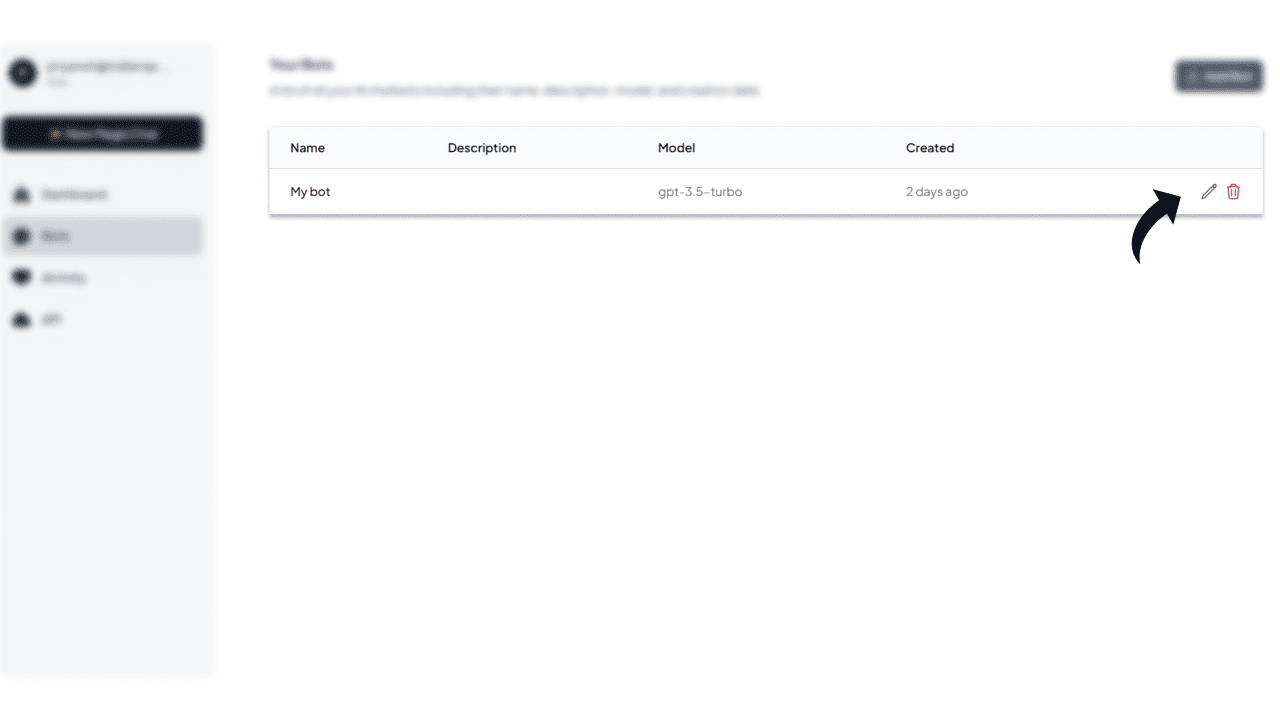
4. Copy Your Bot ID
Navigate to your bot settings and copy the Bot ID from the settings page.
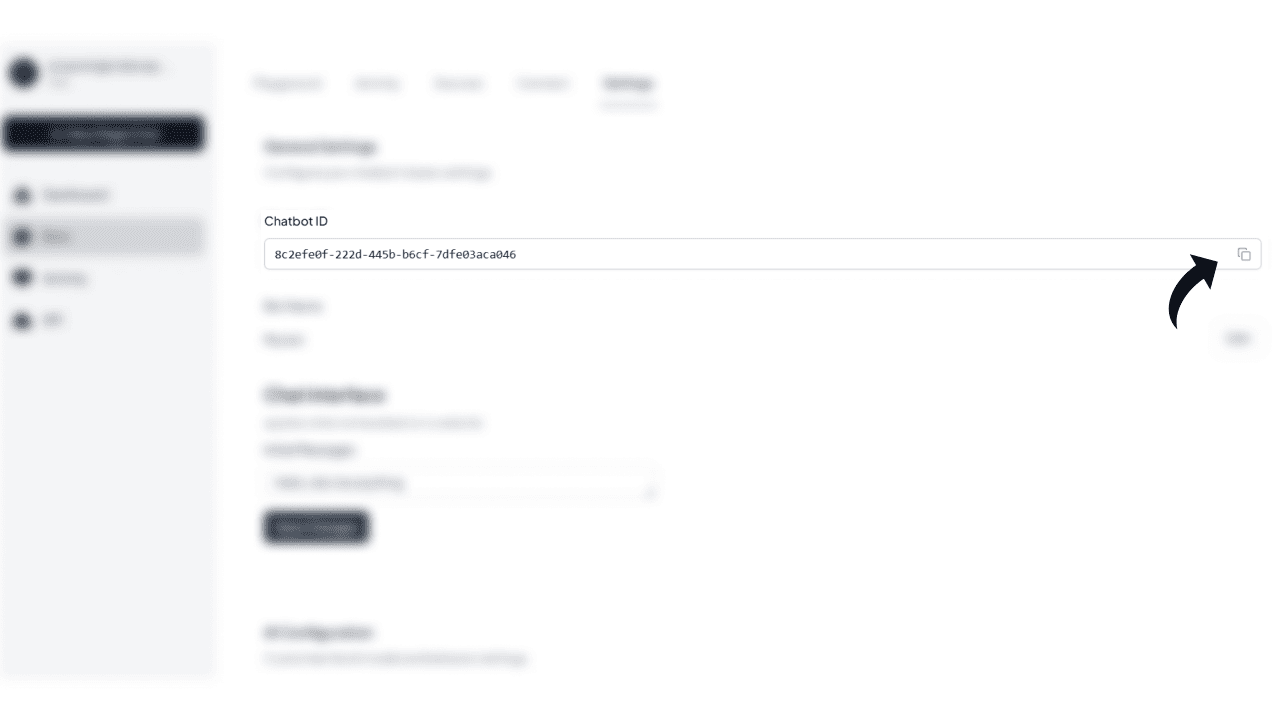
5. Add Bot ID to Your MagicChat Extension
Open your MagicChat extension, paste the copied Bot ID, and save the settings.